BISP Payment Not Received October 2025 Best Solution to Withdraw ₨13500 Step-by-Step Guide
BISP Payment Not Received October 2025 Best Solution to Withdraw ₨13500 Step-by-Step Guide, Many families depend on the Benazir Income Support Programme (BISP) for monthly survival. If your October 2025 BISP ₨13,500 payment hasn’t arrived, this guide walks you through the fastest, most reliable steps to check your status and safely withdraw your money — no technical jargon, only practical actions.
Why Your BISP Payment May Be Delayed
Most delays are fixable. Common causes:
- Expired CNIC — payments are blocked until CNIC is renewed. bisp.gov.pk
- Biometric mismatch — weak or worn fingerprints at ATM/agent.
- Eligibility review / data re-verification — BISP periodically rechecks records.
- System/bank downtime or local cash shortages at ATMs/agents.
- Unregistered SIM — 8171 messages go to the number registered with your CNIC.
Knowing the likely cause helps you pick the right fix quickly.
Step-by-Step: Best Solution to Withdraw ₨13,500
Step 1 — Check Status Online (Fastest)
- Open your browser and go to https://8171.bisp.gov.pk.
- Enter your 13-digit CNIC, solve the captcha and submit.
You’ll see whether payment is released, pending, or under review. 8171.bisp.gov.pk
Step 2 — Check via SMS (Works on basic phones)
- Open SMS → type your 13-digit CNIC (no dashes) → send to 8171.
You’ll receive an instant reply with eligibility/payment details.
Step 3 — Try a Different Outlet or ATM
If the portal shows “payment issued” but you can’t withdraw:
- Try another authorized BISP agent, branch or ATM (some outlets run out of cash).
- Wait up to 24 hours — sometimes transactions take a short time to propagate across partner systems.
Step 4 — Visit Nearest BISP / Tehsil Office
If online and SMS checks are inconclusive:
- Take original CNIC and visit your nearest BISP Tehsil Office or regional desk.
- Staff can check internal logs, cluster assignments, and biometric flags. bisp.gov.pk
Step 5 — Call the Official Helpline
Dial 0800-26477 (toll-free), give your CNIC and request a complaint/track number. Keep that number for follow up. bisp.gov.pk
Step 6 — File a Written Complaint (If Needed)
If the issue persists:
- Submit a written complaint at your BISP office (attach CNIC copy).
- Collect the receipt/complaint ID — official documentation speeds up resolution. bisp.gov.pk
Quick Fix Table — Common Problems & Solutions
| Problem | Quick Solution |
|---|---|
| Expired CNIC | Renew at NADRA immediately. |
| Fingerprint not matching | Try another finger; update biometrics at NADRA. |
| No SMS / unregistered SIM | Register SIM under your CNIC (visit mobile operator). |
| Payment shown issued but not paid | Try another agent/ATM; wait 24 hrs; visit BISP office. |
| Profile under review | Provide requested docs at BISP Tehsil Office. |
How to Check BISP Balance Online by CNIC
- Visit 8171.bisp.gov.pk.
- Enter CNIC → captcha → submit.
The portal displays eligibility, cluster, partner and payment status. This is the safest confirmation before you attempt withdrawal. 8171.bisp.gov.pk
Tips to Avoid Future Payment Issues
- Keep CNIC valid and renew before expiry.
- Register your SIM under your CNIC so 8171 messages reach you.
- Update biometrics (NADRA) especially for elderly beneficiaries.
- Save all 8171 SMS as proof of eligibility.
- Check early in the month to avoid rush and cash-outs at agents.
- Only use official BISP channels; never pay agents or middlemen.

When to Expect Resolution
Most routine issues (SIM, CNIC expiry, ATM cash shortage) are resolved within 24–72 hours after you take the correct action. Complex verification or re-survey requests may take longer — BISP staff will advise next steps during office visits or on the helpline. iseo
Official Contacts & Resources
- 8171 Portal (Eligibility/Tracking): https://8171.bisp.gov.pk. 8171.bisp.gov.pk
- BISP Official Website: https://bisp.gov.pk. bisp.gov.pk
- Toll-free Helpline: 0800-26477. bisp.gov.pk
FAQ — Fast Answers
Q: I received SMS “Payment Released” but cash not available. What to do?
A: Try another authorized agent/ATM, wait 24 hours, then visit BISP office if still unresolved.
Q: My biometric failed at the shop. Next step?
A: Try another finger. If still failing, update biometrics at NADRA and ask BISP for alternative verification. bisp.gov.pk
Q: What documents to carry to BISP office?
A: Original CNIC, copy of CNIC, any BISP card/sms proof, utility bill (if asked).
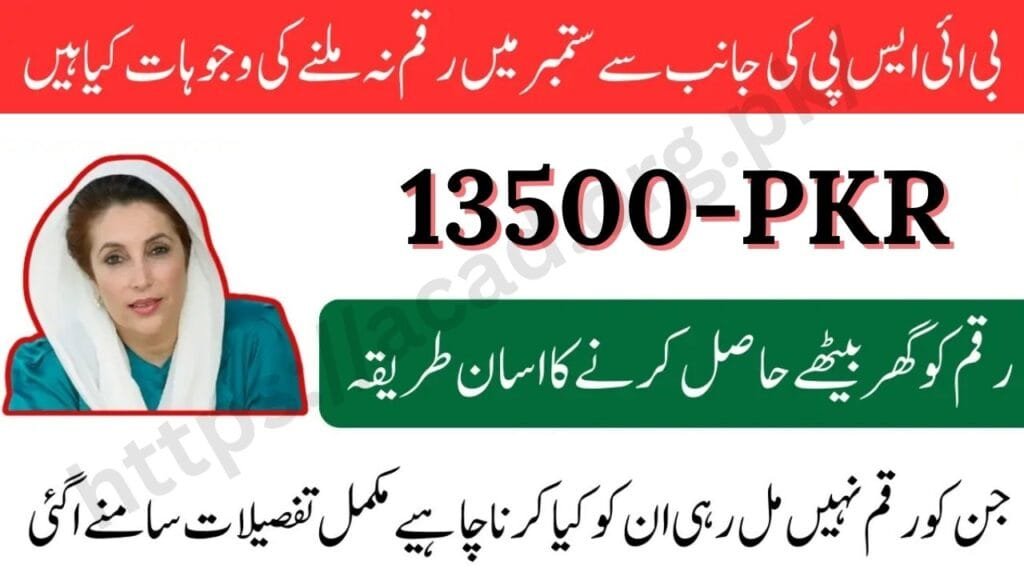
Final Word
Missing a BISP ₨13,500 payment is stressful — but most causes are straightforward to fix. Start with the 8171 portal or SMS (fastest), and if needed use the BISP helpline or local Tehsil office for an official resolution. Keep documents ready, stay calm, and follow the step-by-step process above — your payment can usually be recovered quickly.

