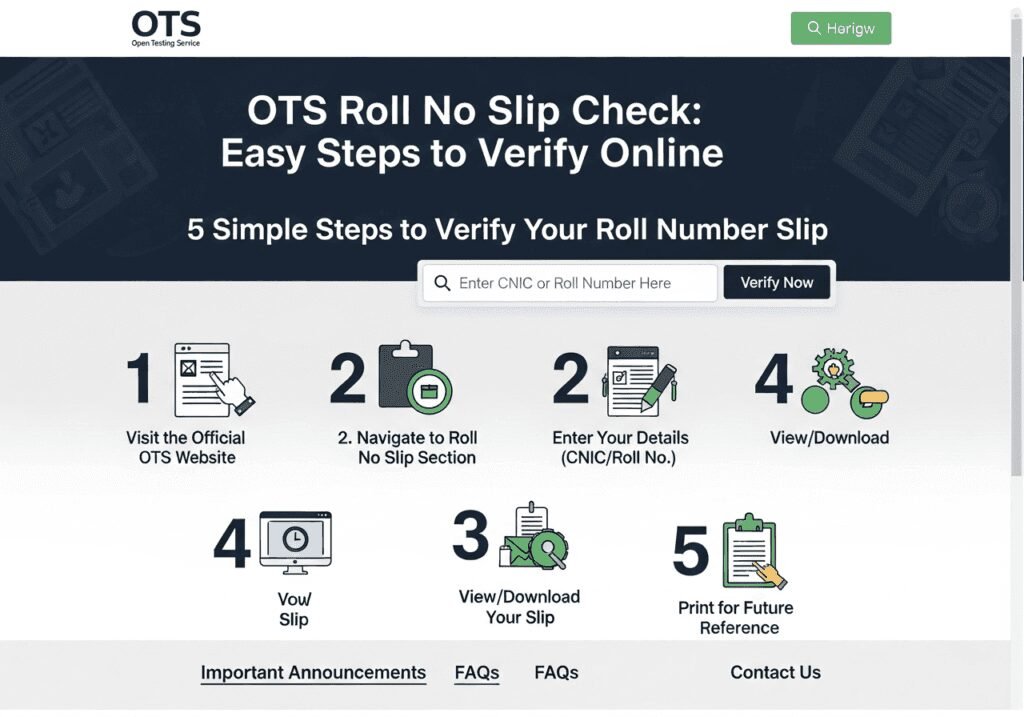OTS Roll No Slip Check Easy Steps to Verify Online
OTS Roll No Slip Check Easy Steps to Verify Online In the lead-up to any crucial examination or test conducted by the Open Testing Service (OTS), one of the most vital documents you’ll need is your Roll Number Slip. This slip serves as your official entry ticket, containing all the essential details about your test, from the venue to the timing. Fortunately, OTS has streamlined the process, allowing candidates to easily verify and download their slips online. This article will guide you through understanding, checking, and what to do after verifying your OTS Roll Number Slip, ensuring you're fully prepared for your upcoming assessment.
Understanding Your OTS Roll Number Slip Online
Your OTS Roll Number Slip is more than just a piece of paper; it's your official authorization to appear for the test. It contains critical information such as your unique roll number, your full name, father's name, the specific test date, the exact time of the examination, and most importantly, the allocated test center address. Without this slip, you will not be permitted to enter the examination hall, making its verification an absolutely indispensable step in your test preparation.
The shift to online accessibility for these slips has significantly benefited candidates. Instead of waiting for postal deliveries or visiting designated centers, you can now access your slip anytime, anywhere, provided you have an internet connection. This digital convenience ensures that information is disseminated quickly and efficiently, reducing the chances of delays or lost documents, and allowing candidates to react promptly to any updates or changes.
Before you even think about printing, it's crucial to understand what details to meticulously check on your online slip. Verify your personal information like your name and CNIC number against your application form to ensure there are no discrepancies. Pay close attention to the test date, time, and especially the venue address, noting any specific instructions or reporting times mentioned, as these are critical for your smooth entry and participation on the test day.
Easy Steps: Verifying Your OTS Roll No Slip Online
The first step to verifying your OTS Roll Number Slip online is to navigate to the official Open Testing Service website. Look for a prominent section or link typically labeled “Download Roll No Slip,” “Candidate Portal,” or “Admit Card.” This section is usually found on the homepage or under a dedicated ‘Downloads' or ‘Examinations' tab, designed to be easily accessible for all applicants.
Once you’ve located the correct portal, you will typically be prompted to enter specific identification details to retrieve your slip. The most common credentials required are your Computerized National Identity Card (CNIC) number without dashes, or in some cases, your Application ID or a unique registration number provided during your application process. You might also need to complete a reCAPTCHA or enter a security code to prove you are not a robot, ensuring the security of the portal.
After entering the required information, simply click on the ‘Submit' or ‘Download' button. Your OTS Roll Number Slip should then appear on your screen, usually in a PDF format. Take a moment to view it online first, double-checking all the details. If everything looks correct, proceed to download the PDF file to your device and then print a clear, legible copy. It's always a good practice to save a digital copy for future reference and print a few extra physical copies.
What to Do After Your OTS Roll Number Slip Check
Once you have successfully viewed and downloaded your OTS Roll Number Slip, the immediate next step is to print multiple copies. Keep at least two to three physical copies in separate safe places, and ensure you have a digital backup on your phone or email. This redundancy is crucial in case one copy gets misplaced or damaged. Simultaneously, cross-verify every single detail on the printed slip with the information you provided during your application to catch any potential errors.
Should you discover any discrepancies on your roll number slip – be it a misspelled name, an incorrect CNIC, or a wrong test date/venue – it is imperative to contact the Open Testing Service immediately. Do not delay this step. OTS typically provides a helpline number or an email address for such queries. Be prepared to provide evidence, such as your application form or other relevant documents, to substantiate your claim and facilitate the correction process.
Finally, with your verified and printed roll number slip in hand, begin your final preparations for the test day. Familiarize yourself with the test venue location well in advance, planning your commute to arrive at least an hour before the scheduled test time. Carefully read all the instructions printed on the slip regarding allowed items, prohibited materials, and required documents (like your original CNIC) to ensure a smooth and stress-free experience on the day of your examination.
Verifying your OTS Roll Number Slip online is a critical, yet straightforward, part of your examination journey. By following these easy steps, you can ensure that you have all the necessary information and documents in hand, well before your test date. Proactive checking and immediate action on any discrepancies will save you from last-minute anxieties. Remember, a well-prepared candidate is a confident candidate, and your roll number slip is your first key to success.